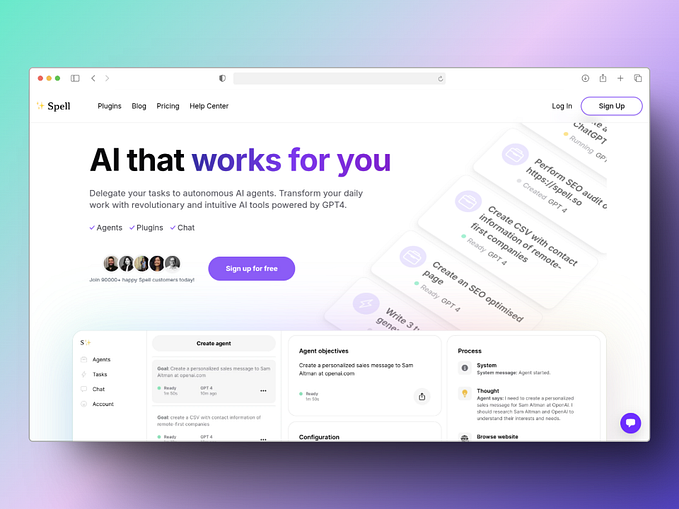Safeguard Your Web Content:Introducing Secure-Web Package
In the digital age, web security is paramount to protect sensitive information from prying eyes. With the increasing threat of unauthorized screenshot capture, it’s crucial to implement robust measures to prevent such breaches. Enter Secure-Web, a powerful npm package designed to fortify your web content against screenshot capture and ensure maximum security.

The Threat of Screenshot Capture
As online interactions become more prevalent, the risk of unauthorized screenshot capture grows. Whether it’s sensitive data, proprietary information, or confidential documents, the potential for exploitation is ever-present. Traditional security measures often fall short in addressing this threat, leaving websites vulnerable to data breaches and privacy violations.
Introducing Secure-Web: Your Shield Against Screenshot Capture
Secure-Web is a revolutionary npm package specifically engineered to thwart attempts at screenshot capture on web pages. Developed by experts in cybersecurity, Secure-Web employs cutting-edge techniques to safeguard your content and preserve your privacy.
Key Features of Secure-Web
Prevent Screenshot Capture**: Secure-Web utilizes advanced algorithms to detect and block attempts to capture screenshots, ensuring that your content remains protected at all times.
Customizable Options: Tailor Secure-Web’s security measures to suit your specific needs. Whether it’s disabling right-click functionality, keyboard shortcuts, or implementing custom overlays, Secure-Web offers unparalleled flexibility in enhancing web security.
Seamless Integration: Integrating Secure-Web into your website is effortless, thanks to its intuitive design and user-friendly interface. With just a few lines of code, you can fortify your web content and safeguard it against screenshot capture.
How Secure-Web Works
Secure-Web operates by intercepting user actions that could lead to screenshot capture, such as right-clicking or using keyboard shortcuts. By disabling these functionalities and overlaying custom messages or graphics, Secure-Web effectively prevents users from capturing screenshots, thereby safeguarding your content from unauthorized access.
Get Started with Secure-Web Today
- Installation: Install Secure-Web via npm using the following command:
npm install secure-web2. Usage: Import the `noScreenshot` function from the `secure-web` package and call it in your JavaScript code. Customize the options according to your requirements.
const noScreenshot = require('secure-web');
noScreenshot({
disableRightClick: true,
disableKeyboardShortcuts: true,
disableInspectElement: true,
disablePrintScreen: true,
disableScreenshot: true,
disableFunctionKeys: true,
disableCtrlF4: true,
mouseLeave: true,
ctrlOverlay: true,
altOverlay: false,
shiftOverlay: false,
});3. Customization: Customize the options as needed to tailor the security measures according to your specific requirements.
4. Example
<!DOCTYPE html>
<html lang="en">
<head>
<meta charset="UTF-8">
<meta name="viewport" content="width=device-width, initial-scale=1.0">
<title>Secure Web Page</title>
<script src="node_modules/secure-web/dist/secure-web.js"></script>
</head>
<body>
<script>
window.onload = function() {
noScreenshot({
disableRightClick: true,
disableKeyboardShortcuts: true,
disableInspectElement: true,
disablePrintScreen: true,
disableScreenshot: true,
disableFunctionKeys: true,
disableCtrlF4: true,
mouseLeave: true,
ctrlOverlay: true,
altOverlay: false,
shiftOverlay: false,
});
};
</script>
</body>
</html>
Conclusion
Don’t leave your web content vulnerable to screenshot capture. With Secure-Web, you can fortify your website’s security and protect your valuable information from unauthorized access. Take control of your online privacy and safeguard your content with Secure-Web today.
For more information and to download Secure-Web, visit the npm package page. Developed by Priyank Sutariya, Secure-Web is the result of a commitment to excellence in web security and privacy protection.